 |
DPS Kiosk 9000 (software version 3.4 ) | |||
| Printers MED |
|
New modular program to DPS (Digital Print Service) Kiosk 9000
enables
: PRODUCTION OF INSTANT digital photos 10x15cm, 11.5x15, 13x18, 15x20/21/23 / 20x25 / 20x30, index-prints and CD burning. Operation via 15" touchscreen allows to edit colors of the image, BW and Sepia conversion, decoration with frames, calendars, furthemore newly to create Collage with more (same or different) images on one Print . Kiosk is equipped with all card readers, CD/DVD, including Bluetooth interface for transfer of images from mobile phones. STORAGE UP TO 8 FORMATS for minilab / PHOTO 24 hours with transfer to minilabīs PC or direct transfer to digital minlab or central shop via LAN / FTP (PHOTO 1H, PHOTO 24H, etc.) STORAGE OF IMAGES on web album - www.mitsubishialbum.com directly from Kiosk program or on the contrary possibility to send images from web album to any on-line DPS Kiosk worldwide - ideal solution to share photos with your family and friends. |
| |
| Printers PHOTO | ||||
| Consumables | ||||
| Photo-systems | ||||
|
Photo-kiosks Security |
||||
| Contact | ||||
| Used equip. | ||||
|
E-shop |
||||
| Mitsubishi Electric Changes for the Better - Mitsubishi Electric Changes for the Better - Mitsubishi Electric Changes for the Better - Mitsubishi Electric Changes for the Better - Mitsubishi Electric | ||||
| New features of program 3.4 | ||||
|
| ||||
|
SELECT LANGUAGE |
Customer selects "his" language at first step -
newly are integrated languages like Japanese  |
Second step informs user about Serices available on Kiosk, whereas one approves
simultaneously general conditions | ||
| WHERE DO YOU HAVE YOUR IMAGES ?
|
You can
load images into Kiosk following ways : Digital Camera Card / USB Flash Disk - from all types of Memory Cards CD/DVD - from any CD / DVD Bluetooth Devices - from gallery of images stored on your mobile phone via Bluetooth Additionally - if Kiosk is connected to Internet / Mitsubishi album : Internet Order - images can be sent from web album to selected DPSKiosk nearest to your home Photo Web Album - one can load and print images, which were previously stored to web album for example from home PC. |
Where do you have your pictures ? |
||
|
DIGITAL PHOTO max. simplicity for customer |
Digital Camera Card - animation helps to push right orientated Memory Card into correct reader 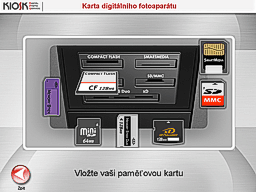 |
Bluetooth
Devices -
image from mobile phone is displayed immediately after transfer. |
||
|
DO YOU WISH TO PRODUCE ALL
IMAGES FROM MEDIA OR TO LOAD ONLY IMAGES FROM SELECTED FOLDER ? |
New step at
program enables
: 1 INSTANT PHOTO FROM ALL IMAGES - in this case, Kiosk doesnt display any images, but all images which are detected on media are prepared immediately to print = it means that kiosk is ready to print 1 photo from each image. This is simplest and fastest way how to make photos from media on Kiosk. CHOOSE FOLDERS - there is growing quantity of customers who comes to kiosk with full DVD, possibility to load images ONLY from selected subfolders shortens meaningfully time necessary to load and display images at kiosk browser. SEE ALL FILES - it loads all files into browser, this step was (as default) at all previous versions of Kiosk program. |
 |
||
|
CHOOSE FOLDERS |
If you have selected
CHOOSE FOLDERS : There are all folders created on media are displayed at the menu including few images which are inside of folder, so user can easily select and PUSH concrete folder - all images from this folder (only) are displayed at browser. |
 |
||
|
WHAT DO YOU WANT TO DO WITH YOUR
PICTURES ? |
After source medium is selected, customer selects required Service : Instant Prints - selfservice production of digital photos. CD Burning - possibility to archive selected loaded images onto CD. Decoration - selected image can be inserted into prepared frames, calendar. Multiprints - new function enables to create Collage with the same or different images on one Print. |
What do you want to do with your pictures ? |
||
|
|
Additionally - if Kiosk is connected to Internet / Mitsubishi album, new buttons / Services are on the menu : Photo 1H / 24H - selected images are stored on Kiosk or transfered to chemical minilab. Photo Web Album - customer can store selected image on web album and his friends can watch them from their PC via Internet, or they can print images from it on any on-line DPSKiosk. |
 |
||
|
DIGITAL PHOTO select your photo, frame, calendar ... |
Images are
selected by touch - selected images are marked with red frame, customer can increase number of copies ...  |
To create frame and calendar is intuitive and very easy. |
||
|
|
Multiprints -
there are several pre-set layouts at program, so customer can select if his collage should be composed from 2, 4, 16 images .. |
 |
||
|
EDIT IMAGE |
You can
edit the image on kiosk many ways - to make trim, to remove red eyes,
to convert image into BW or sepia photo, to set autocalibration ...
version 3.4 adds possibility to
adjust exactly and manually BRIGHTNESS CONTRAST SATURATION of the image |
 |
||
|
INSTANT PRINTS x PHOTOS 24 H minilab
|
Aside of
Instant Prints it is possible to activate collection of orders for digital
minilab - PHOTO 1H + PHOTO 24 H (notice 1H can be replaced for
example with CHEMICAL PRINTS, 24H to 48H .. up to owner.)
New Kiosk program
enables to specify and to offer max. 8 photo formats (see picture below). If customer presses button PHOTO 1H / 24H (prices are specified just under this virtual button), then after loading, edition and selection, his images are finally stored on Kiosk and he gets printed receipt with names of images, numbers of ordered photos, total price ... with this receipt customer goes to Cash Desk. On difference from Instant Prints, where images are prinited at the end of order, by PHOTO 1H / 24H images are stored on Kiosk, with output to minilab via LAN / FTP. |
 |
||
|
|
 |
|||
|
PAYMENT |
Payment options - Printed receipt (optional prepayment mode - kiosk is unblocked from the distance after payment at the cash desk) - Prepayment Card (card is recharged by Operator direct on Kiosk) Local and network access to statistics, adustments and price settings for keeper. Optional Bluetooth keyboard for remote wireless unblock : |
 |
||
| Specific features | ||||
| HARDWARE |
Hardware of DPS Kiosk consist from 2 parts : upper part - station, which includes
15" touch screen, built-in PC, card readers (Compact Flash I/II, IBM
microdrive, SmartMedia, Sony Memory Stick/MS PRO/Duo, SD / mini SD, xD
card), Bluetooth, CD burner. Standard version comes with built in
bill printer, prepayment / credit card reader. Second part is Pedestal of system with space for two photoprinters Mitsubishi CP-9550DW-S or 1x fast CP-9800DW-s and one 9550DW-S, so it is possible to offer TWO FORMATS at the same time, for example basic format 10x15 and additional 13x18 or 15x21 / 15x23cm. CP-9550DW-S / 346 DPI .. it takes app. 16 sec to print 1 photo 10x15cm * CP-9820DW-S / 300 DPI .. it takes app. 8 sec to print 1 photo 10x15cm * pedestal must be modified for dimensionally bigger printer 9800DW-S (modification is done by LIBEREK) |
 |
||
|
ROLL TYPE A4 PRINTER EXTRA |
Program 3.4 makes it possible to connect new roll type A4
sublimation printer format 20x25 / 20x30 CP-3800DW / 300 DPI .. 20x30 printed during half of minute |
|
||
| Dimensions (WxHxD) | 510 x 1510 x 580 mm | |||
| Power consumption | 100-230V, 50/60Hz, app TBA W during printing, TBA W stand by | |||
| Weight | 114 kg (1 printer inside) | |||
| Color | combination of red / black | |||
P R I C E S |
||||
| Kiosk 9000 1 x printer 9550DW-S |
3.799 EUR complete system as shown on picture (station + pedestal + 1x CP-9550DW-S) | |||
| Kiosk 9000 1 x printer 9820DW-S |
4.299 EUR complete system as shown on picture (station + pedestal + 1x CP-9820DW-S) | |||
|
Prices are without VAT Price includes free promotion kit |
||||
| Additional extra photo printers A4 (20x25, 20x30) : | ||||
|
1 x CP-3800DW Roll type printer |
+ 1.590 EUR additional roll type printer for 20x25, 20x30 | |||
|
1 x CP-3020DE Single sheets printer |
+ 950 EUR additional printer for single sheets 20x25, 20x30 | |||
| Optional acc. | ||||
| Bluetooth keyboard | 169 EUR (for wireless unblock of Kiosk via Bluetooth / prepayment mode on Kiosk ) | |||
| Consumables | ||||
|
Format 10x15 13x18 15x20/23 |
0.1 EUR 0.25 EUR 0.32 EUR |
|||
| Prepaid card |
1 EUR
|
|||
| DOWNLOAD
|
|
|||
| Leaflet Leaflet Leaflet | ||||
| CZ Manual upon request User manual User Manual | ||||
