 |
Color photo printer CP9810DW | |||||||||||||||||||||||||||||||||||||||||||||||||||||||||||||||||||||||||||||||||||||||||||||||||||||||||||||||||||||||||||||||||||||||||||||||||||||||||||||||||||||||||||||||||||||||||||||||||||||||||||||||
|
|
CP-9810DW is fast WIN Photo Printer from Mitsubishi. Improved robust design, interface USB 2.0, all photo print sizes (9x13), 10x15, 13x18, 15x20, 15x21, 15x23 cm for instant digital prints, resolution 300 DPI (2 x 300 DPI at superfine mode). Specific features : * print speed /photo 10 x 15 cm is printed during 8 sec ! * possibility to print photos (same paper roll inside printer) with glossy & semi-glossy finish * superb quality of printing on standard media (OD 1.9) or on new more contrast HG (High grade, OD 2.1) paper. * print mode FINE 300DPI or SUPERFINE 2x300DPI * new ICC profiles for perfect color calibration * heavy duty design Adaptive Thermal Head Management (MAM), new mechanical design including guides even for roll 13cm width .. that all secures not only high quality of printed photos, but reliability and traditional long term durability of Mitsubishi printers. |
|
||||||||||||||||||||||||||||||||||||||||||||||||||||||||||||||||||||||||||||||||||||||||||||||||||||||||||||||||||||||||||||||||||||||||||||||||||||||||||||||||||||||||||||||||||||||||||||||||||||||||||||||
|
E-shop
|
||||||||||||||||||||||||||||||||||||||||||||||||||||||||||||||||||||||||||||||||||||||||||||||||||||||||||||||||||||||||||||||||||||||||||||||||||||||||||||||||||||||||||||||||||||||||||||||||||||||||||||||||
|
Mitsubishi Electric Changes for the Better - Mitsubishi Electric Changes for the Better - Mitsubishi Electric Changes for the Better - Mitsubishi Electric Changes for the Better - Mitsubishi Electric |
||||||||||||||||||||||||||||||||||||||||||||||||||||||||||||||||||||||||||||||||||||||||||||||||||||||||||||||||||||||||||||||||||||||||||||||||||||||||||||||||||||||||||||||||||||||||||||||||||||||||||||||||
| Specific features | ||||||||||||||||||||||||||||||||||||||||||||||||||||||||||||||||||||||||||||||||||||||||||||||||||||||||||||||||||||||||||||||||||||||||||||||||||||||||||||||||||||||||||||||||||||||||||||||||||||||||||||||||
|
|
||||||||||||||||||||||||||||||||||||||||||||||||||||||||||||||||||||||||||||||||||||||||||||||||||||||||||||||||||||||||||||||||||||||||||||||||||||||||||||||||||||||||||||||||||||||||||||||||||||||||||||||||
|
VIDEO Print speed
Paper CK9046HG |
|
|
|
Front / rear
panel |
|

|

|
Change of print size 10x15
to
15x20/21/23 |

If you use standard media CK9046
/ CK9046HG 10x15,
which has ink sheet for max. size of prints 10x15cm and you need to print
out format 15x20/15x23/15x23,
please exchange only ink sheet inside of printer =
paper roll (width
15cm) is identical like paper roll in media pack CK9069
/ CK9069HG (15x23). |
It is very suitable to purchase additional (optional) ink sheet cassette SC9800BK with installed ink sheet, so change of print sizes is question of seconds, see picture ... one has to open front door and to pull out one cartridge and to push second one inside = very fast procedure. Note : if you use paper 15x23 (CK9069 / CK9069HG) you can set at WIN driver any from all 3 sizes 15x20/21/23 and printer itselves cuts paper to requested format.
|

SC9800BK |
There is new
! black !
ink cassette
for printer CP-9810DW (different against models 9000/9550/9600 and 9800DW), which
has swivel toothy plastic segments for better ink-sheet shaft support -
please insert stem of ink-sheet gear inside to segment, acc. to
picture. |
|

|
Installation of paper 13x18 |
To install paper roll width 13cm CK9057
/ CK9057HG
to printer (photo format 13x18), please put plastic spacers (width 1 cm)
on both paper flanges first (spacers are standard accesorry of printer) and
later insert paper flanges to sides of paper roll as shown on the picture
(this way whole assy incl. both spacers has the same outside dimensions like
the one with paper roll width 15cm and fits to printer).
|
|

|
To keep paper precise in
direction during higher speeds, operator has to shift snap-in plastic paper
guides to proper position on the roller. In case of roll width 13cm, move
both guides to the center. Movement of plastic guides is limited with
fixation grooves, please see the picture. |
|
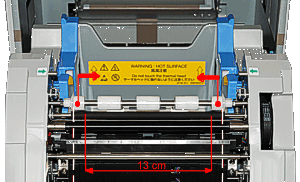
|
Driver options |
WIN 98/2000/XP
|
- setting of Paper Size / type of paper (Print pixel .. information about print resolution for selected media) - selection of orientation Portrait / Landscape - optional setting of number of printed copies, which will be automatically printed after button PRINT is pressed at WIN application - optional enlargement of printed image scale 25-400% - bar indicator of remaining amount of ink sheet (actual quantity 231 prints from initial 270, paper 15x23)
|

|
|
- setting of sharpeness, softer or sharper outlines (-3 to +3) - selection of finish (matte* = semi glossy surface, when printer prints slower 4th lamination panel, which gets owing to pressure more matt surface) * matt is possible only on HG media (CK9XXXHG) - Print Speed / Media Type SUPER FINE (print mode 2x300 DPI) / onto HG (High Grade paper) - Color matching - color calibration of printout follows preset ICC curve Please note, you have to set manually proper ICC at Color Management
|
 i
Color settings aside ICC curve |
Color adjustments of all
colors together (Same), |
or one can adjust individually each color R / G / B RGB gamma - basic (rough) setting of saturation or setting of one color tone (-5 to +5) Gentle adjustment of brightness (Same) or separate brightness of colors R / G / B - -128 to +128 Gentle adjustment of contrast (Same) or separateof contrast of colors R / G / B - -128 to +128
|

|
Optional creation of specific
gamma curve - individual color |
adjustment of one color even at selected grade of color tone.
|

|
Specifications |
|
Print method |
thermosublimation printing on
papers CK9046 / CK9046HG, CK9046 PST , CK9057 / CK9057HG, CK9069 /
CK9069HG |
... 16.7 mill. colors Resolution |
300 DPI, thermal head 11.8
dots / mm |
format 9x13 (CK9035 - 3.5x5") 1076 x 1572 pixels format 10x15 (CK9046 - 4x6") 1228 x 1868 pixels format 13x18 (CK9057 - 5x7") 1572 x 2128 pixels format 15x20 (6x8") 1868 x 2422 pixels format 15x23 (CK9069 - 6x9") 1868 x 2730 pixels
Print sizes / printing speed |
|
format 9x13 127x89 mm / FINE 8 sec SUPERFINE 12 sec SEMI-GLOSSY FINISH 15 sec format 10x15 152x102 mm / FINE 8 sec SUPERFINE 12 sec SEMI-GLOSSY FINISH 17 sec format 13x18 127x178 mm / FINE 16 sec SUPERFINE 22 sec SEMI-GLOSSY FINISH 25 sec format 15x20 152x203 mm / FINE 18 sec SUPERFINE 24 sec SEMI-GLOSSY FINISH 28 sec format 15x23 152x229 mm / FINE 19 SUPERFINE 26 sec SEMI-GLOSSY FINISH 31 sec
Driver options |
WIN 2000/XP
-
adjustment of orientation and paper size |
- adjustment of sharpness, density - color calibration (adjustment of brightness, contrast, gama separately for all 3 colors R,G,B) - adjustment of gama curve for specific paper or application
Memory |
2 x 32 MB SDRAM |
Interfaces |
USB 2.0 |
Operat. conditions |
5 to + 400 C,
flat surface +- 50
to the horizontal
|
Power
requirements |
120/220V, 50/60Hz
|
Power
consumption |
app. 2,5 A during printing, 0,4
A stand by
|
Dimensions
(WxHxD) |
329 x 401 x 383 mm
|
Weight |
21 kg
|
Accessories |
Power cable, User Manual, ink
cassette, paper flange, paper strip bin, paper chatcher, spacer, CD with the driver
for
WIN 2000 / XP, labels |
|
|
|
|
CP9810DW |
1.316 EUR without VAT |
Option :
|
Plastic paper |
catcher 15x23 for CP-9550 / 9800DW
23 EUR plastic paper catcher for
photos 10x15, 13x18, 15x20/21/23 snap-in fixation to strip bin |
(for printers CP-9000 / 9500 / 9550 / 9600 / 9800 / 9810DW) |
|
CK-9XXX |
Consumables price-list
|
|
|
DOWNLOAD |
DRIVER
Drivers WIN / MAC / firmware
|
|
|
DOWNLOAD |
ICC
|
CP981FST.ICC (FINE profile for standard paper CK9046 / 9057 / 9069, size 1,6 MB) CP981SST.ICC (SUPER FINE profile for standard paper CK9046 / 9057 / 9069) CP981FHG.ICC (FINE profile to highgrade paper CK9046HG / 9057HG / 9069HG) CP981SHG.ICC (SUPER FINE profile to highgrade paper CK9046HG / 9057HG / 9069HG) DOWNLOAD
|
|
Leaflet (2MB)
Leaflet
(386 KB)
|
Upon
request
User Manual (745
KB)
User Manual
(726 KB) |
| |||||||||||||||||||||||||||||||||||||||||||||||||||||||||||||||||||||||||||||||||||||||||||||||||||||||||||||||||||||||||||
