 |
Mitsubishi Smart KIOSKGifts - K60 / D90 ... | |||
 |
||||
|
E-shop
|
||||
|
Mitsubishi Electric Changes for the Better - Mitsubishi Electric Changes for the Better - Mitsubishi Electric Changes for the Better - Mitsubishi Electric Changes for the Better - Mitsubishi Electric |
||||
|
|
Smart KIOSKGifts is digital photo kiosk consisting of a small user terminal and one portable photo printer Ideal for production of q u a l i ty instant digital / ID / portrait photos / calendars / greetings / albums at any sales point - from digital cameras, memory cards, USB memory, smartphones-tablets over USB or WIFI + Compact size and light weight + Special USB cable for iPhone / iPad / Android devices ( images loading ) + Terminal can stand on the printer or printer can be placed behind / below counter, so retalier has full control over output / payment + Touchscreen and user friendly program enables real self-service operation + Multi-language menu + Attractive price of Smart KIOSKGifts & consumables + Warranty 100.000 prints / 2 years |
|||
| Specific features | ||||
|
|
||||
|
DEMO-VIDEO |
||||
|
|
||||
|
HW description |
Smart KIOSKGifts consists of a portable terminal dimensions 26 x 30 x 32 cm, weighing only 6kg and one photo printer Terminal includes MKG 8120 Intel NUC , touchscreen, card reader, USB Hub, cabling. Screen resolution 1280 x 800, CPU Intel Celeron, RAM 4 GB, HDD 120 GB SSD drive, OS WIN 10 New Card reader ATECH EX-S3C : CompactFlash™ CompactFlash™ UDMA Secure Digital™ Secure Digital High Capacity (SDHC) Secure Digital High Capacity (SDHC UHS-1) Secure Digital eXtended Capacity (SDXC) Secure Digital eXtended Capacity (SDXC UHS-1) micro Secure Digital (microSD) micro Secure Digital eXtended Capacity (microSDXC) Memory Stick™ Memory Stick Duo Memory Stick Micro xD-Picture Card™ Type H, M, M+ |
 |
||
|
|
Power adaptor including USB / mains cable for printer are parts of the terminal supply |
 |
||
|
|
Terminal is turned ON by pressing the button on the rear panel You can connect to USB on terminal one ( optional ) photo printer CK-K60DW-S or CP-D70DW-S / CP-D70DW CP-D80DW-S / CP-D80DW CP-D90DW / DW-P CP-M1E |
 |
||
|
|
||||
|
SOFTWARE |
PROGRAM software Intuitive program KIOSKGifts 3.4 running on WIN 10 enables to load images from all media / memory cards, USB, WIFI (iPhone / iPad / Android), to edit images (brightness, contrast, trim, red eyes removal, conversions into BW or sepia colors), to print them like IDs, greetings, calendars, albums etc., on connected photoprinter. The picture on the right shows special USB cable with connectors for iPhone / iPad / Android .. method of inserting into a specific Smartphone displays animation created in the appropriate program step Detailed description of program algorithm :. Please read chapter PROGRAM KIOSKGifts 3.4.3 |
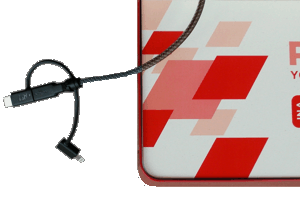 |
||
|
|
||||
|
Terminal Terminal is shown including advertising banner, which can be removed. |
Smart KIOSKGifts is supplied with printer: CP-K-60 / D70 / D80 DW ( DW-S) / D90DW-P / M1E |
|||
|
FRONT VIEW |
 |
 |
||
|
REAR VIEW |
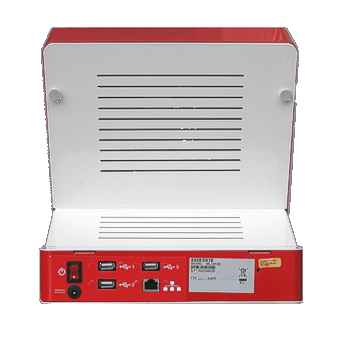 |
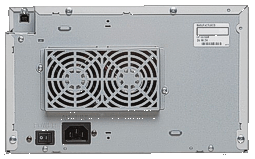 |
||
| PRINT FORMATS | SmartKIOSKGifts is supplied with ONE photo printer | |||
|
You can select any following set : |
||||
|
CP-K80DW 10x15cm 15x15 15X20 13x18 |
+
attractive price of printer and media / 2 formats from one media
CP-D80DW is rewind printer with print sizes 10x15 / 15x20 and print speed 9 sec 10x15cm. Horizontal resolution 300 DPI. Glossy and half-glossy (matt) print. CP-D80DW detailed description Consumables CP-D80DW CP-D80DW uses CK-D868, from which it prints photos 10x15 + 15x20cm without any losses of paper or ink-sheet, therefore it fits to Kiosks - offer of 2 formats with very simple operation. |
 |
||
|
OPTIONAL HARDWARE |
Smart KIOSKGifts options : * Travel case for printer CP-K60DW-S / CP-D70 / 80 DW / 90DW-P |
|
||
|
|
 |
 |
||
|
|
* Receipt printer
* Small wireless numeric keypad for remote release of Kiosk order |
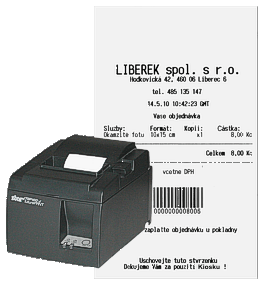 |
||
| Technical specification | ||||
|
|
||||
| Interfaces | USB , WIFI | |||
| Operat. conditions | Temperature 5 to + 300 C, relative humidity 20-80% noncondensing | |||
| Power requirements | Power adaptor | |||
| Dimensions (WxHxD) | Terminal 260 x 300 x 320mm ( without advertising banner ) | |||
| Color | Red - white | |||
| Weight | 6 kg terminal | |||
| Accessories | Terminal : Installation guide, Advertising banner, Key for release of card reader, Power Adaptor, Power and USB cable | |||
| P R I C E S |
|
|||
| Terminal KIOSKGifts |
1.116 EUR without VAT = terminal with complex program without printer | |||
| Smart KIOSKGifts-D80 printer CP-D80DW |
1.690 EUR without VAT = 1x terminal with complex program + 1x photo printer CP-D80DW + 1x CK-D868 | |||
|
OPTIONAL HARDWARE : |
||||
|
Wireless keyboard |
14 EUR wireless keypad for remote release of kiosk (after payment at cash desk) | |||
|
Receipt printer |
152 EUR receipt printer | |||
| Travel case | 105,6 EUR travel case for printer CP-K60DW-S / CP-D70/80 DW (DW-S) or CP-D90DW-P | |||
| Printer case | 100 EUR printer case for HW upgrade from Smart KIOSKGifts to version Smart KIOSKGifs Plus | |||
| Prices are without VAT | ||||
|
DOWNLOAD
|
|
|||
|
User Manual Installation_Manual |
||||