 |
Program ClickPro latest version 2.6.5 | ||
|
|
 |
||
|
TARGET |
Program CLICKPro 2.6.5 (OS WIN) is prepared for : Click 5000 / localized menu to many languages, operation via connected mouth or touchscreen. |
||
| SOFTWARE | BASIC PROGRAM | program supplied with Click | |
|
MAIN MENU |
Intuitive
user program, written in local language, enables at first step to enter
single applications (see picture) -
Photo from Archive (HDD) |
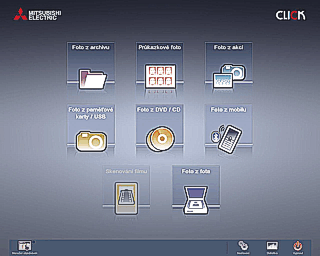 |
|
| Photo from archive |
Archive is part of Click´s HDD reserved for storage of images.You can create your own folders at archive and store your images into it. Whole folder Archive is shared, so you can connect Click with your PC (LAN) and to transfer images fast and easily between Click - your computer. For example images from customer you can transfer from Click to your favourite graphical editor on your PC, or on the contrary - images stored on PC you can move fast to Click to be printed. If you open "Photo from Archive" you can load any image stored at archive into browser. |
Browser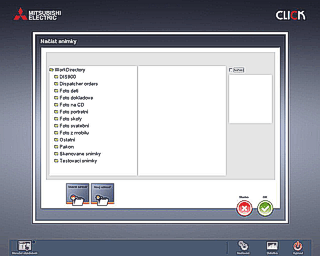 |
|
|
ID Photo |
Images are loaded automatically into ID photo module after insertion of Memory Card pulled out from any Digital Camera (see picture). Aside of it, you can activate Hotfolder and load images direct from camera via USB cable or wireless way (if camera has this option). |
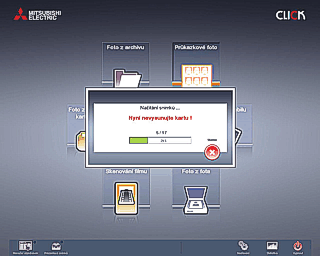 |
|
|
|
One has to
select layout and to drag image with mouse (or with help of button "Arrow") onto layout - print is composed from same or different images 4+1 / 6 / 8 / Visa USA .. but additionally :
1 / You can zoom / rotate with the
image inside mask - so if have captured portrait
and it is not perfectly in vertical line, you do not need to re-capture it, |
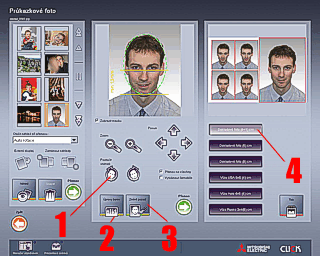 |
|
|
Event |
Program module created especially for event photographers. Operator can load into browser newly created images from memory card as he captures them with digital camera - new images are added to previous ones, it means step by step you can see at the browser all images done during whole "action". Images are automatically saved into Click, so all pictures stays ready at browser regardless you close browser or Click is switched off. |
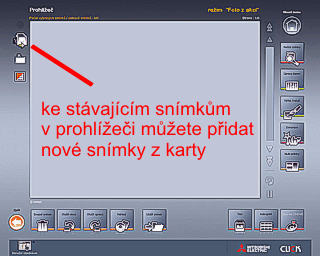 |
|
| Photo
from
card / USB Photo from CD/DVD Photo from mobile / Bluetooth Photo from photo / Film scanning |
If you insert memory card (or USB flash disc) to Click´s reader and you press button "Photo from memory card / USB" program offers you option - load ALL images stored on media to browser or to select folder / images which will be loaded into browser. Loading of images into Click´s browser is very fast. Button "Photo from CD / DVD" works the same way like Photo from Memory Card - you can load all or selected images from DC/DVD to browser. Button "Photo from mobile (Bluetooth) " makes it possible to transfer images from mobile to browser via Bluetooth. (Buttons "Photo from Photo / Film scanning" are greyed - disabled at basic configuration, you can activate them if you connect to Click flatbed or film scanner and you install TWAIN driver). |
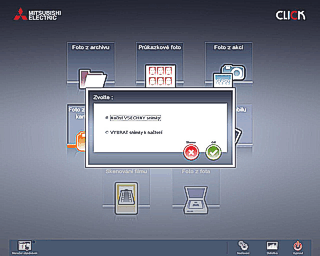 |
|
|
Browser |
Regardless
you transfer images from memory card, Bluetooth, scanner ... images are allways loaded to browser, which is key menu at Click. You can see thubnails of all loaded images at browser, if you select any image you see its original size, resolution and you can work with this image - following tools are organized in horizontal bottom bar : Turn of image to right / left,
delete of selected images, full screen preview, export of image (storage to
archive),
print of image / indexprint, burning onto CD/DVD |
Browser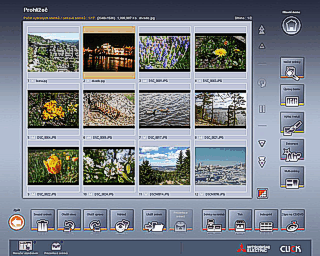 |
|
|
Browser - CD / DVD burning |
It is possible to select images at Browser and burn them incl. CD viewer onto CD / DVD for easy projection at home PC (CD is closed after burning), there are 2 different viewers, operator can choose : PhotoClickCD or Sublime ... but burning can be started even without CD viewer for backup of files, furthemore files can be non - image types like video / audio (in this case CD stays open after burning for addition of further images). CLICKPro enables erasure of recorded CD-RWs. |
 |
|
| Browser / functions : Color adjustment |
Fluent or step color adjustment  |
Conversions into BW / Sepia
(sepia can be color modified for optimized result) 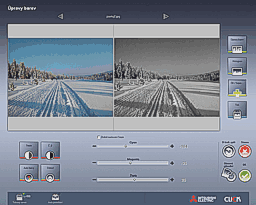 |
|
|
Retouchment |
Retouchment has tools like crop, clone, brush, fill 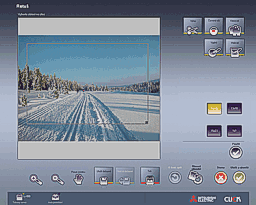 |
Clipart or
text can be inserted to any place on photo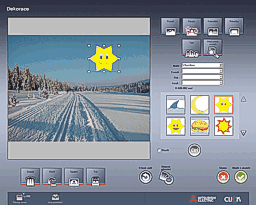 |
|
| Decoration |
Creation of calendar is very easy, one selects year 2010/2011 and language version (EN, DE, ....) 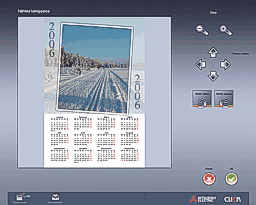 |
Collections
of frames for attractive offer, frames are divided into theme groups (Christmas, Love ..) 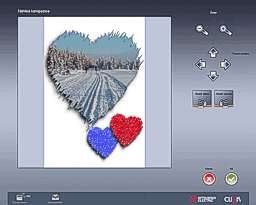 |
|
|
Print |
User can print borderless prints (auto-trim)
or whole motive, when images are printed without any trim, but there are white border on sides of printed photo. There is at menu optimalization for color x BW (Sepia) photo, print with white border around. AUTO CALIBRATION - program itselves makes color optimalization for each printed image, which is very needed when operator gets urgent order and he has no time to adjust colors of each single photo - program solves this problem easy way ... Color Setting 1 and 2. Operator can print acc. to standard color setting (ICC profile) but additionally he can prepare his own 2 color profiles and use them for print jobs. Last versions of printers like CP9820DW-S (CP-D70DW-S / C-D707DW-S) allows to print glossy and even semi-glossy surface of photos.
Click program includes
subprogram for more exact color HW calibration |
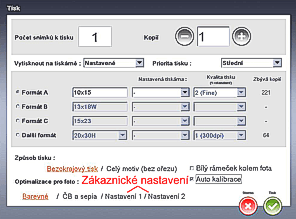 |
|
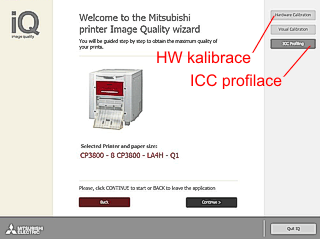 |
|||
|
Dispatcher- Orders |
For better infomration about all
jobs on Click, Operator can open module Dispatcher which manages all print jobs.
Eeach print (or burn ..) job gets its Order Number, which is temporarily stored (length of storage depends on setting), but operator can workeven with done orders - he can re-print them, he can stored them forever into archive, he can modify colors on printed image ........ generally Dispatcher enables to work with each done Orders, but even with each printed image. In case Click is equipped with external self-service terminal PT 6000 (so called Flexilab connection), incoming Orders are stored at Dispatcher as well, so Operator can work with both Orders from Click / PT6000 according to his needs. Aside PT6000 one can use as order station EASYPHOTO terminal. |
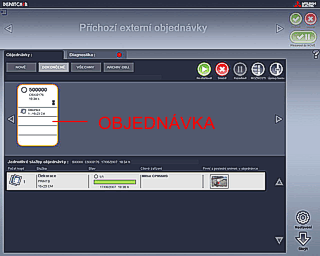 |
|
|
Dispatcher- Diagnostics |
Dispatcher has all diagnostics
features, it manages print tasks, CD burning, transfers to minilab, web album ..... operator can start and make specific setting of separate program modules from here like Print Server, selection of CD-viewer for CD burning etc. |
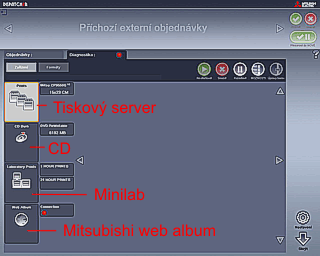 |
|
| SOFTWARE | EASYALBUM | program supplied with Click | |
|
|
Program ClickPro
enables at standard version creation of annual / monthly calendars : Table Calendars (Easycalendars) are available for formats 10x15 Program ClickPro enables at standard version (valid for last supplies of Click HW4) creation of photoalbums / photobooks : Photoalbums (Easyalbums) are available for formats 10x15, 15x20, 15x23 |
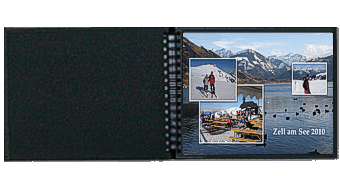
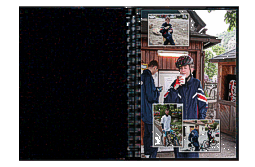 |
|
|
PROGRAM EASYALBUM / PHOTOBOOK |
If you have selected at browser some pictures and than you press button "EASYALBUM" (at right column) - program for creation of photoalbum / photobook gets open. At first step you can choose - Create new Easyalbum (it will be created with images you have selected at browser) or you can open Easyalbums from archive (albums created before), which were stored at memory of Click before. You can create Easyalbum automatically - program itself place your selected images to backgrounds acc. to selected theme or you can create Easyalbum manually, where you create one page after another. |
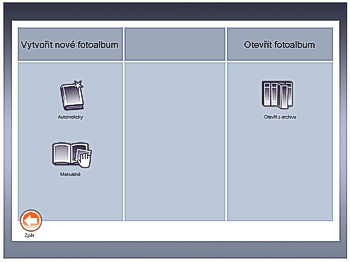 |
|
|
|
Write NAME
of Easyalbum at second step - under this name album is stored at memory of
Click. Format (print size) of album you wish to create (10x15cm, 15x23, 20x25 ...) has to be set at left column. Right columns is for selection of theme - if you select for example Baby, program loads backgrounds (background creates page of album) suitable for children. |
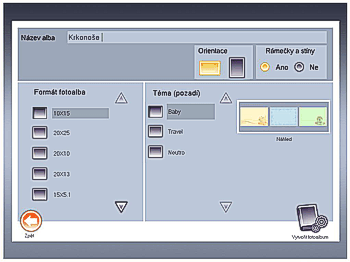 |
|
| Third step
is main editing menu of Easyalbum. As we have chosen theme baby, all
backgrounds at upper horizontal bar belongs to baby themes. If you enter third step, first background from baby themes is automatically used as first page of Easyalbum (see picture) - but you can replace this background with any other background from upper horizonatl bar - you can drag background with mouse or to select new background at the bar and than to press button with green arrow down. Thumbnails of all selected images (at browser) are at left column - whichever image(s) you can insert to page of album, you can edit inserted image (turn it / zoom / make color frame around it / move with the image ... you can insert as many images as you wish to page of album, you can delete any image from composition. All tools - turn with image / zoom / move with image / text insertion / selection of font color / type of font ....... all are placed at right side of menu. |
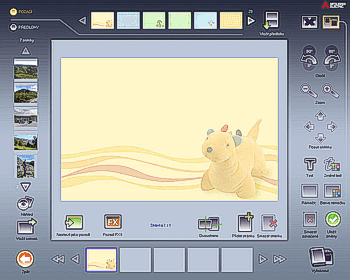 |
||
You can use your selected images not only to insert them into album page but YOU CAN SET THEM AS BACKGROUND. In this case one image with mountains (from left column) was selected and than button SET AS BACKROUND button was pressed - selected image became background first page of album. Portrait image was inserted later ... this way you can change theme of your album as you wish - in this case album from mountain trips. |
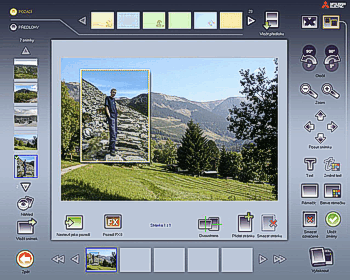 |
||
|
|
You can
edit additionally the same background with button FX - conversion to BW / sepia / blueish / unsharp .... very attractive tool 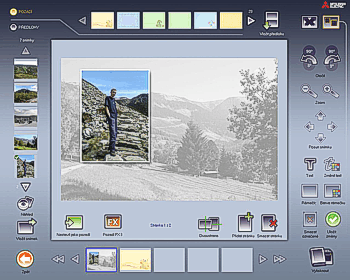 |
Name of
photoalbum can be inserted to initial or any page - one can edit size of text / type of font / color of font / placement of text ....  |
|
|
|
If you are satisfied with the first page, you can start to create
second page - finished pages are visible at bottom bar ...  |
If you work
on Easyalbum and suddenly there comes customer asking about ID photo, you
can leave Easyalbum within few seconds, you can make ID photo for your
customer and after that you can open once again developed album - it is
opened exactly at the same situation as it was before ... you can very
simply continue. You can keep Easyalbums at HDD of Click as long as you wish, you can edit them and after all when you are absolutely satisfied with result you can print them. Program doesnt force you to create all 20 (or ..) pages, but you can create only one page and to print this page - nice feature for creation of one page Greetings / PF etc. |
|
|
Module Easyalbum |
159,60 EUR (licence
for program module Easyalbum is necessary ONLY for older models of
Click HW1 / HW2 etc,. last supplies are delivered with this module in price) |
||
| DOWNLOAD
|
Operational Manual Easyalbum EN | ||
|
OPTIONAL SOFTWARE |
PROGRAM UPGRADE - MINILAB | Program for transfers to minilab | |
|
TRANSFER OF PICTURES TO MINILAB |
Program enables to activate module Minilab for which one needs to install HW dongle, which is offered as Option (see image below). One can specify at DPSLab module up to 8 photo formats for PHOTO 24 hours (minilab). Images which are at the browser of Click can be either printed instant on connected printers or to be sent via LAN or FTP to remote PC / minilab.  |
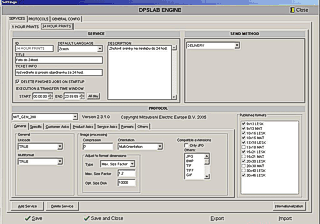 |
|
| DPSLab HW dongle | 90 EUR HW dongle for activation of minilab module - transfers of images via LAN / FTP to remote minilab | ||
|
|
|||