 |
Easyphoto Liberek - D70 / K60 | |||
|
|
 Kiosk EASYPHOTO-Liberek is very compact selfservice photo kiosk, enabling to offer following services at any sales point from digital files on your camera memory cards, CD/DVD, USB, mobile phone / Bluetooth : ● INSTANT quality digital photos version D70 : 10x15cm / 13x18 / 15x20/21/23cm version K60 : 10x15cm / 15x20cm ● indexprints ● compositions ● burn of files on CD/DVD ● greetings - frames ● collages ● mosaic posters ● calendars ● photo gift - table calendars ● ID photos Attractive price I user friendly program running on OS Linux I multilanguage menu for tourists I cheap consumables I optional receipt printer I width of kiosk 38 cm only ! |
|
||
|
E-shop |
||||
|
Mitsubishi Electric Changes for the Better - Mitsubishi Electric Changes for the Better - Mitsubishi Electric Changes for the Better - Mitsubishi Electric Changes for the Better - Mitsubishi Electric |
||||
| What is the difference between version D70 x K60 | ||||
|
|
Both versions of Easyphoto
have the same terminal MT1EVO, but slightly different printer !
D70 Easyphoto with printer CP-D70DW-S is faster (format 10x15 is printed during 8,4 sec) and one can use more types of papers (print packs) acc. to print size - 10x15, 13x18, 15x20, 15x23cm K60 Easyphoto with printer CP-K60DW-S is slightly slower (format 10x15 is printed during 11,4 sec) but one can use only one type of paper. Paper CK-K76R fits for both formats 10x15 / 15x20. In you wish to offer simultaneously 2 print sizes 10x15 / 15x20, but to order (and stock) only one type of media without necessity to exchange type of media according to printed format .... in this case printer CP-K60DW-S is very comfortable solution. "Current" paper
prices for both printers are mentioned at the end of this page at
yellow field
|
|||
| How does it work (shortly) ? | ||||
|
Brief and simple description of
kiosk operation |
Kiosk
EASYPHOTO
is simplest version of selfservice equipment for production of digital
photos.
Customer selects his language at initial program menu (see bottom bar with flags) and service (it means he must press button in upper or bottom line on the screen : upper line : Compositions I Instant prints I Burn a CD/DVD lower line : Calendars I Collage I Greetings I Mosaic Poster .... if customer selects any service, he is asked to insert media where are stored his files (or to transfer his files via Bluetooth in case of mobile phone. Customer follows one program step after another since selection of files he wants to produce, through optional color / trim modifications, additional indexprint or CD/DVD burning ..... |
 |
||
|
|
... at final step total
order (bill) is displayed on the screen which customer must approve to be it
100% clear he has ordered all displayed services and he is ready to pay
total amount. If kiosk is equipped with receipt printer, receipt is
printed at this step (see image). Owner of kiosk can set 2 optional payment procedures 1/ Seeing his bill on the screen, customer can press confirmation and complete order starts to be produced incl. all printing jobs 2/ Second option - program requires password to be inserted. In this case customer can see his bill, he is asked to take printed receipt and to pay his bill at the Cash Desk before. Operator at the Cash desk can enter hidden password (via remote keyboard) which releases printing jobs on the kiosk to production. All is fast and very simple ... |
 |
||
| All services you can offer on Kiosk Easyphoto | ||||
| INSTANT PRINTS | format 10x15cm, 13x18cm, 15x20/21/23cm | |||
|
INSTANT PRINTS
|
You can
produce photos print sizes: version D70 : 10x15cm / 13x18 / 15x20/21/23cm version K60 : 10x15cm / 15x20cm on kiosk EASYPHOTO from files stored on memory cards, CD / DVD or mobile phone (Bluetooth). Your photos are produces instant way on the kiosk, you get your photos in a few minutes. |
 |
||
| COMPOSITIONS | format 10x15cm, 13x18cm, 15x20/21/23cm | |||
|
COMPOSITIONS |
If you need
specific dimensions of photo (ID photo) like 3x4cm, 5x7cm, 6x9cm,
7x5cm, 7.5x10 cm ......... you can print
them just at Compositions - images will be printed on one sheet 10x15cm. Any specific dimension can be incorporated additionally acc. to wish of customer. |
 |
||
| INDEXPRINT | format 10x15cm, 13x18cm, 15x20/21/23cm | |||
|
INDEXPRINT
|
Indexprint
is photo composed from small single thubnails - each thubnails with
name of picture. Indexprint is offered by kiosk program as option to instant
photo order or CD / DVD burning. |
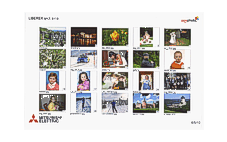 |
||
| CD/DVD BURNING | ||||
|
BURN
|
Images loaded from memory card or telephone to kiosk program you can only burn on CD / DVD at kiosk EASYPHOTO. This way you
can archive your files and make free space on your memory card - service for
tourists. |
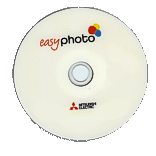 |
||
| FRAMES & GREETINGS | program module | |||
|
GREETINGS |
Customer
can insert his images into many of preset decorative frames, or
"Greetings" with additionally integrated TEXT. Customer can insert any text into Greetings, inserted text and color of font can be changed still after that ... one can modify text so long as it fits to whole composition. Single Greetings are in separate theme groups (folders) - like Birth, Birthday, Graduation .... all what people used to celebrate and might be accompanied with suitable "Greetings" .. so one has to select first theme group and than single type of Greetings. |
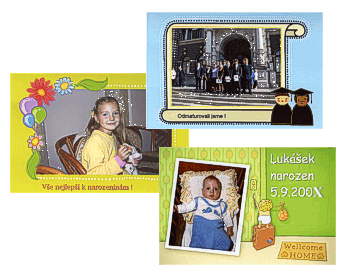 |
||
| COLLAGE | program module | |||
|
COLLAGE |
Program Collage includes many types of patterns, to which one can
insert his selected images. For example one can insert 1-6 images into
patterns format 10x15cm, 1-9
images into patterns prepared for format 15x23. One can additionally rotate with inserted images at preview of collage / change color of background .. this all for perfect result. Program contains sufficient quantity of various patterns : 15 patterns for format 10x15 and selected 3 images 7 patterns for format 15x23 and 6 selected images 9 patterns for format 15x23 and 4 selected images etc. ..... Itīs nice, isnt it ? |
 |
||
| MOSAIC POSTER | program module | |||
|
MOSAIC
|
Program Mosaic make multi-split possible / it means, customerīs
picture is splited into smaller parts, and these parts are printed on the
format 10x15 or 15x23cm, which are installed on
EASYPHOTO
(printer CP-D70DW-S / CP-K60DW-S) ". Menu of program offers following types of
large-scale mosaic posters : Mosaic 20 x 30 cm - compound of 4 photos (10x15cm) Mosaic 30 x 40 cm - compound of 8 photos (10x15) Mosaic 30 x 46 cm - compound of 4 photos (15x23) Mosaic 45 x 92 cm - compound of 12photos (15x23) Mosaic 75 x 115 cm - compound of 25 photos (15x23) |
 |
||
| CALENDARS | program module | |||
|
CALENDARS |
Customer can check to assemble plenty of various calendars at kiosk program which are composed from calendar patterns and customerīs image. Patterns are stored (as Greetings) in separate Theme groups - Christmas, Weddings, Baby etc. Customer can create not only one-sheet annual calendars (12 months on one sheet 10x15 or 15x23) but he can insert 12 images into 12 month patterns (January-December or September-August, starting month depends on Your selection) and this set of 12 monthly calendars to print instant and than to stick it into prepared " EasyCalendars" .. so result is wonderfull table calendar ! Please see photogifts |
 |
||
| PHOTO ID | optional program module | |||
|
ID PHOTO
|
Modul ID is designed for fast ID photo production. If you insert
memory card from digital camera to
EASYPHOTO card reader and than you press button "ID
photo" at menu - all preset layouts are displayed, so one can
choose the layout, modify zoom of picture and
print fast whole composition. Sizes of ID pictures can be set acc. to
requirements / habits in each country, for example : 4 passport EU photo 3.5x4.5cm + 1 bigger photo 6 passports EU photos 8 passports EU photos (4 + 4 different = economy solution) 4 photos 5x5cm 8 photos 3x4cm 4 photos 6x4cm 8 photos 3x3,5cm etc. Direct transfer of pictures from digital cameras compatible with USB Mass Storage / USB PTP (Picture Transfer Protocol) to Easyphoto. |
 |
||
|
Detailed description of program Easyphoto :. Easyphoto 2.5.2 |
||||
| Technical specification | ||||
|
|
||||
| Interfaces | USB (3x), Parallel, Ethernet, Bluetooth | |||
| Operat. conditions | 5 to + 400 C | |||
| Power requirements | 110-240V, 50/60Hz | |||
| Dimensions (WxHxD) | 380 x 1370 x 500 (depth) mm | |||
| Color | red-black OR red-silver | |||
| Weight | 48 kg | |||
| Accessories | Power & USB cable, CD User Manual, ink cassette + paper attachement, paper strip bin, spacer | |||
P R I C E S |
||||
| EASY Liberek D70 | 2.190 EUR without VAT (1x kiosk MT1EVO with full program + printer CP-D70DW-S) color red-black OR red-silver | |||
| EASY Liberek K60 | 2.190 EUR without VAT (1x kiosk MT1EVO with full program + printer CP-K60DW-S) color red-black OR red-silver | |||
| OPTIONAL HARDWARE : | ||||
| Ticket printer | + 169 EUR ticket printer STAR | |||
|
Wireless keyboard |
+ 50 EUR wireless keyboard for order processing (remote release of printing after payment at kiosk mode) | |||
| Prices are without VAT | ||||
| Consumables | EASYPHOTO Liberek-D70 (printer CP-D70DW-S) | |||
| Format 10x15
13x18 15x20 15x21/23 |
0.1 EUR without VAT
(price cost per 1 instant print) 0.2 EUR 0.21 EUR 0.25 EUR |
|||
| Consumables | EASYPHOTO Liberek-K60 (printer CP-K60DW-S) | |||
| Format 10x15 15x20 |
0.093 EUR without VAT
(price cost per 1 instant print) 0.18 EUR |
|||
| DOWNLOAD
|
|
|||
|
CZ Manual upon request
User Manual User
Manual
|
||||
